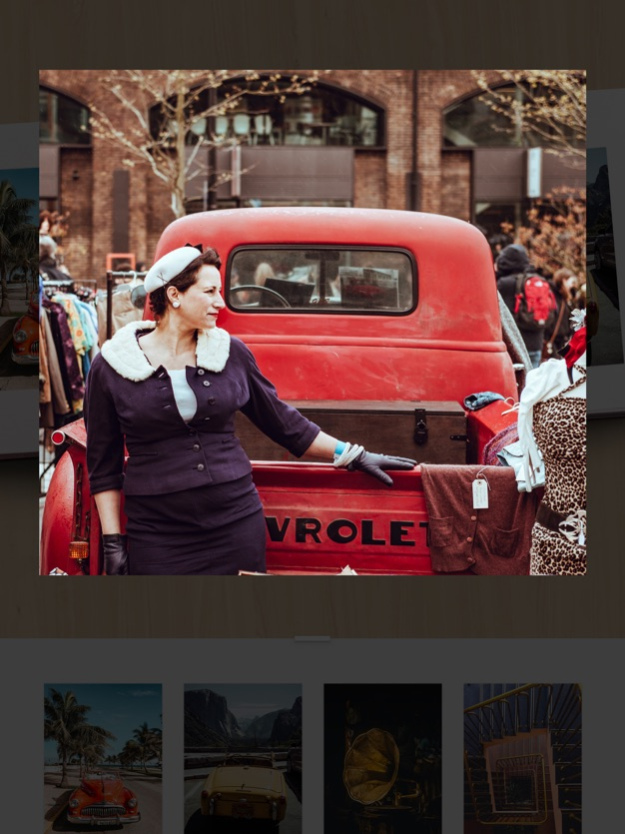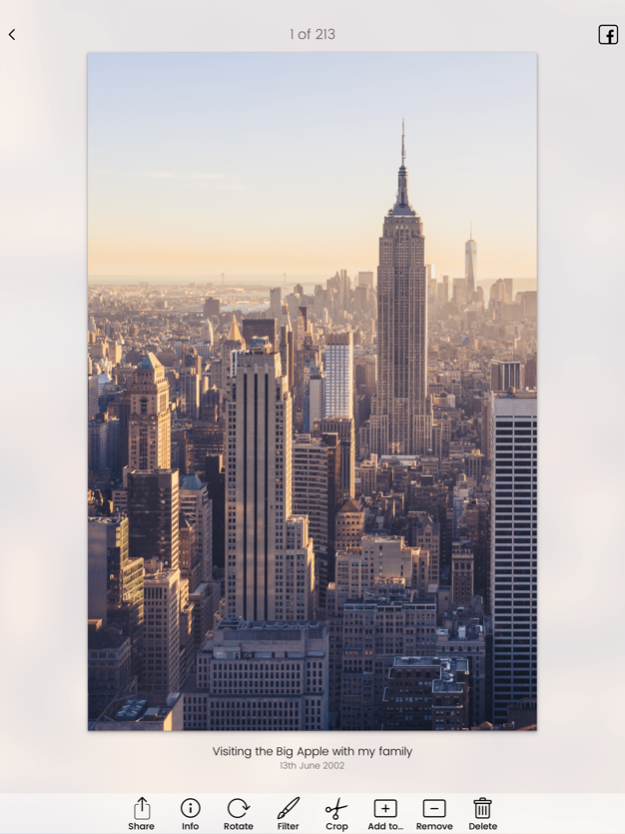Photo Scanner Pro: Scan Albums 2.3.9
Paid Version
Publisher Description
Discover Photo Scanner Pro, the best mobile photo scanner for your iPhone or iPad. Scan your photo albums and shoeboxes full of photos in no time to backup or share your valuable memories with friends and family.
The highly accurate auto detection and -cropping of photos makes photo scanning quick and easy. Intelligent filters revive faded colors. The result: high quality digital pictures.
PHOTO SCANNER PRO FEATURES:
• Lightning fast automatic detection and cropping of photos
• Filter to revive faded colors
• iCloud Sync & iCloud Drive Export
• Change your photos’ date, location and title
• Share directly to Facebook, Apple Photos and more
• Lossless editing
• Unlimited albums
• Beautiful design
• Super easy to use
• Many more features soon to come
Photo Scanner Pro is the quickest and most convenient way to create high quality scans of your analog photos and make them accessible digitally. It packs all the power of a desktop scanner into a beautiful and easy-to-use app.
View our Terms of Service at: https://maplemedia.io/terms-of-service/
View our Privacy Policy at: https://maplemedia.io/privacy/
Oct 10, 2023
Version 2.3.9
Thanks for updating to the latest version of Photo Scanner Pro! Here’s what’s new:
- General optimizations & stability improvements
About Photo Scanner Pro: Scan Albums
Photo Scanner Pro: Scan Albums is a paid app for iOS published in the Screen Capture list of apps, part of Graphic Apps.
The company that develops Photo Scanner Pro: Scan Albums is Maple Media Apps, LLC. The latest version released by its developer is 2.3.9.
To install Photo Scanner Pro: Scan Albums on your iOS device, just click the green Continue To App button above to start the installation process. The app is listed on our website since 2023-10-10 and was downloaded 48 times. We have already checked if the download link is safe, however for your own protection we recommend that you scan the downloaded app with your antivirus. Your antivirus may detect the Photo Scanner Pro: Scan Albums as malware if the download link is broken.
How to install Photo Scanner Pro: Scan Albums on your iOS device:
- Click on the Continue To App button on our website. This will redirect you to the App Store.
- Once the Photo Scanner Pro: Scan Albums is shown in the iTunes listing of your iOS device, you can start its download and installation. Tap on the GET button to the right of the app to start downloading it.
- If you are not logged-in the iOS appstore app, you'll be prompted for your your Apple ID and/or password.
- After Photo Scanner Pro: Scan Albums is downloaded, you'll see an INSTALL button to the right. Tap on it to start the actual installation of the iOS app.
- Once installation is finished you can tap on the OPEN button to start it. Its icon will also be added to your device home screen.